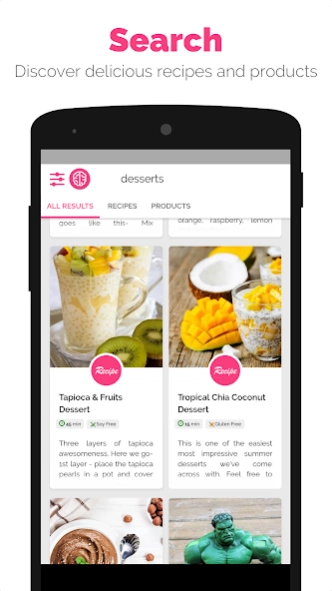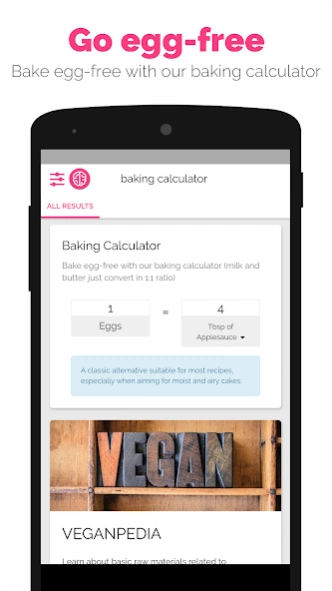gonutss - Vegan Translator 1.2.3
Free Version
Publisher Description
gonutss - Vegan Translator - Instantly translate food to vegan
Featured on PETA ("10 Vegan Apps You Need to Download"), Veganuary and AptGadget ("Best Vegan Apps"), gonutss helps you find vegan alternatives easily - just search for non-vegan food, recipes or ingredients to discover delicious vegan options.
gonutss includes hundreds of vegan products, recipes and raw materials. gonutss is for everybody: vegans, vegetarians and the curious.
MAIN FEATURES
★ Search for non-vegan food to find vegan alternatives - recipes, ingredients and products you can buy.
★ The Veganpedia - a resource to learn all about awesome vegan raw materials.
★ Filter by: Fair Trade, Gluten Free, Non GMO, Peanut Free, Raw, Soy Free, Sugar Free, Tree Nut Free.
★ Baking calculator - go egg-free with our baking calculator.
★ Protein calculator - work out and be fit with our protein calculator.
FEEDBACK AND SUPPORT
Want to be a gonutss hero? Have questions or require support? Drop us an email at hello@gonutss.com
If your device is not supported, visit our mobile-friendly website at https://www.gonutss.com
Follow us:
https://twitter.com/gonutssvegan/
https://www.facebook.com/gonutssvegan/
About gonutss - Vegan Translator
gonutss - Vegan Translator is a free app for Android published in the Health & Nutrition list of apps, part of Home & Hobby.
The company that develops gonutss - Vegan Translator is gonutss. The latest version released by its developer is 1.2.3.
To install gonutss - Vegan Translator on your Android device, just click the green Continue To App button above to start the installation process. The app is listed on our website since 2017-09-25 and was downloaded 0 times. We have already checked if the download link is safe, however for your own protection we recommend that you scan the downloaded app with your antivirus. Your antivirus may detect the gonutss - Vegan Translator as malware as malware if the download link to com.gonutss.gonutss is broken.
How to install gonutss - Vegan Translator on your Android device:
- Click on the Continue To App button on our website. This will redirect you to Google Play.
- Once the gonutss - Vegan Translator is shown in the Google Play listing of your Android device, you can start its download and installation. Tap on the Install button located below the search bar and to the right of the app icon.
- A pop-up window with the permissions required by gonutss - Vegan Translator will be shown. Click on Accept to continue the process.
- gonutss - Vegan Translator will be downloaded onto your device, displaying a progress. Once the download completes, the installation will start and you'll get a notification after the installation is finished.